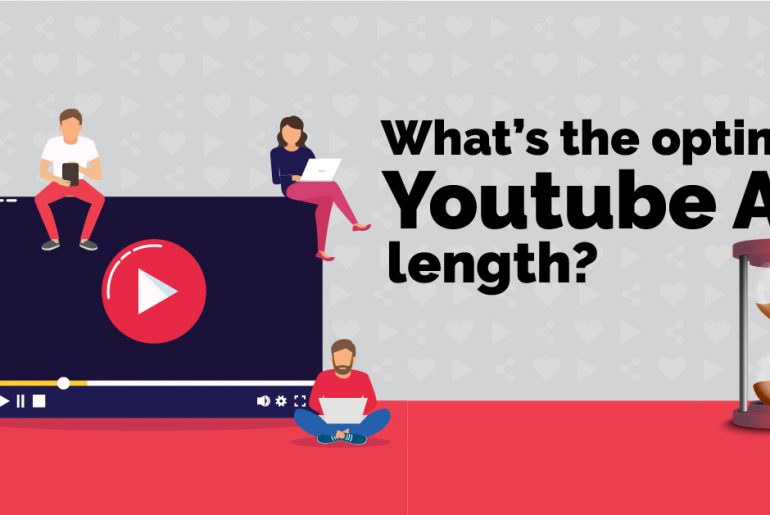Are you tired of reading out of Google’s support blog when googling Youtube ads’ topics? So are we. Google won’t tell you the hacks and tricks of utilizing View Through conversions when running a 6 figures video campaign.
Well, we’ve decided to give our best shot at getting some light into what it takes to actually run a large scale Youtube ads Campaign.
We’ve already covered topics like Saas Video Ads, TrueView Optimal length& Sequencing and a guide about Youtube’s ads’ biggest mistakes.
In this article, we’re going to cover all the ways to tackle the View-Through Conversions mystery, it’s importance, and how it could benefit a large-scale Youtube Ads campaign.
What are View-Through Conversions?
View-Through conversions are business actions like Purchase, Lead submits, RSVPs etc, done by users after watching an ad (usually a video ad) without clicking or engaging with it in any way.
The conversion is credited to an ad without it being clicked, solely by recognizing the ad’s contribution in directing a user to perform an action.
The users that are segmented as view-through conversions arrived at the advertizer’s site by typing its URL or through a brand name search on Google.
View-Through Conversions are reported in Adword’s dashboard and API reportings, but it makes sense to measure them internally (read below) to achieve greater accuracy.
Why are View-Through Conversions so Important when running Youtube Ads?
View-Through conversions serve a great role specifically when running Youtube ads, and the reason for that is the fundamental difference in the user’s intent when watching Youtube Ads VS watching Facebook Ads, or other display ads:
- YouTube users are served with ads right before they’re about to watch a video. They want to watch a video, but instead, they are being served with an ad.
- Facebook users are seeing ads as they scroll through their feed or other pages. They can choose to skip an ad instantly, without it being a condition to anything.
In YouTube’s case, the user must watch at least 5 seconds of the ad (For TrueView ads) and even if he’ll be interested, it’s going to be hard to get him to make an action right away. He wants to watch his YouTube video.
In most of Facebook’s ad formats, the user didn’t initiate any intention, he just scrolls his feed randomly looking for attraction. He’s way more available to perform an action (click the link and convert) than YouTube’s user.
The reason this is so important is that Youtube’s results will not look as good as other direct performance channels without counting View-Through Conversions.
So, what are the ways to track YouTube View-Through Conversions? keep on reading.
Youtube’s View-Through Reportings
Youtube Ads’ reportings have a column named – “View Through Conversions” that display the number of Impressions that resulted in conversions within the time frame and action specified in the conversion settings.
It’s critical to mention that for target CPA campaigns only impressions that lasted less than 10 seconds will be considered eligible to count as “View-Through” conversions, in case the user did convert. For other TrueView ad formats, it’s still the 30 seconds benchmark.
Impressions that lasted longer than 10 seconds for target CPA campaigns and 30 for the other formats (or by the video’s end in case duration is shorter) can only be eligible to count as “normal” conversions, in case the user did convert.
In-addition, YouTube includes View-Through conversions within the “all conversions” column in their ads’ reportings.
Here’s a quick summary of Youtube ads’ Conversion types:
| TrueView for Action | Other TrueView Ad Formats | |
| Click-Through Conversion (CTC) | Click and than Conversion within 30 days by default (Flexible Window) | Same |
| Video Engagement Conversions | 10+ Seconds of watch time and than Conversion within 3 days by default (Flexible Window) | 30+ Seconds of watch time and than Conversion within 3 days by default (Flexible Window) |
| View-Through Conversions (VTC) | 1-9 Seconds of watch time and than Conversion within 24 hours by default (Flexible Window) | 1-29 Seconds of watch time and than Conversion within 24 hours by default (Flexible Window) |
| All-Conversions | VTC + CTC + Video Engagement Conversions | Same |
The “Conversions” Column Includes:
- Click-Through Conversions (CTC): Viewer engages with the ad by clicking on one of the elements in the video then converts within the default 30 days (conversion window is customizable)
- Video-Engagement Conversions: For TrueView for Action campaigns, the viewer watches 10 seconds of the video ad, and then later converts in the advertizer’s site within 3 days default conversion window (conversion window is customizable). For other TrueView formats, it’s the normal 30 seconds benchmark.
The View-Through Conversions (VTC) Column Includes:
- The viewer watches 1-9 seconds of the video and then later converts in the advertizer’s site within 24 hours default conversion window (conversion window is customizable); Often referred to as “Impression Based Conversions” (<9 Seconds is valid for TrueView for Action campaigns, for other TrueView Formats it’s less than 30 seconds)
The All-Conversions Column Includes:
- VTC + CTC + Video Engagement Conversions
Cross-Device Conversions Column Includes:
- The total number of cross-device conversions across all of your conversion actions
Important mention – “All Conversions” Column Includes all the conversion action types defined in the account, while the “Conversions” column includes only the ones you marked as “Include In Conversions”.
How to track Youtube View-Through Conversions Yourself?
When running high scale Youtube campaigns its recommended to measure view-through conversions yourself, in your internal BI.
There are two ways to do so:
- An Uplift Multiplier – based on Uplift DMA Tests
- Firing View Pixels Through DCM
Uplift tests are done by targeting specific DMAs and recognizing internally the organic uplift generated over the DMA’s average. Once certainty is achieved, you could come up with “multipliers” per targets, that represent the percentage of View-Through Uplift on-top of the Click Based conversions, per DMA or any other location identifier.
The second way, using DCM, has one big limitation – It can not be applied on TrueView Campaigns, only to non-skippable and bumper ads. This way involves hosting the video ad DCM’s servers and taking advantage of Enhanced YouTube tracking in Google Marketing Platform.
We recommend executing the first method, and in case you’re running non-TrueView ads, then execute the second one as well.
Next will give detailed explanations of the two methods.
How to perform a View-Through Conversions Uplift Test?
1. The first step in making such a test is choosing the right DMAs or any location identifier to start with. The chosen one should have all the following characteristics:
- Has low but more importantly stable organic traffic to your product, the more stable the existing traffic is, the easier it’s going to be to identify the uplift
- Can be targeted individually on YouTube Ads
- Has a high reach potential on YouTube
2. Identify the “real” organic benchmark – calculate rolling averages, on the period of time that works for your business model
3. Buy a significant amount of YouTube traffic targeting that exact DMA in for 24 hours
4. Identify the organic uplift generated in that DMA during 48 hours from the beginning of the test, meaning the “extra” organic users that must be a result of the YouTube advertising
5. Repeat this test for multiple DMAs, preferably a few DMAs for every country you target
Important notes for ViewThrough uplift tests:
- You’d have to figure out internally the scope of the test, budgeting, statistical significance benchmarks and be able to determine the certainty of the test’s results
- Being easier said than done, you could get help from paid experts of the subject: industry leader Nielsen, Altitude by Impact or by approaching us.
How to fire View Pixels with DCM?
Many advertisers are not aware of Enhanced YouTube tracking in Google Marketing Platform (formerly called DCM), which basically means storing the Video Ads on the Google Marketing Platform, which will serve them to YouTube.
The advantage of doing so is the ability to force the user’s browser to report impressions and clicks by approaching an external tracking URL in the background, so you’ll be able to do the following:
- Create tracking links in your internal server, that deploy identifier cookies to the visitor’s browser, and then once the user’s browser is going to report an impression by visiting your URL in the background, a cookie will be saved into his browser. Let’s call this cookie, and impression cookie, as it represents a browser that got a Youtube Impression
- When a user converts from one of your organic channels (Direct / Seo / PPC brand name) check if an “impression cookie” exists in his browser.
- In case the “Impression Cookie” does exist, and its timestamp reports an up to 24 hours difference from the conversion timestamp than it’s safe to say that the user’s conversion should be credited to the youtube impression.
- You’re tracking Youtube View-Through Conversions yourself, internally
As we mentioned before, this can’t be set up for TrueView Youtube ads, it can only be applied for Bumper and non-skippable ad formats, and the reason is that Youtube doesn’t allow External tracking for TrueView videos.
Conclusion
To conclude, View-Through Conversion tracking could be the missing factor in your campaign’s assessment. It’s almost impossible to generate the same results as other direct performance channels, for example, Facebook Ads, without counting in View-Through conversions.
Google provides its own reporting of View-Through Conversions, but it more than makes sense to track it yourself, internally.
Tracking View-Through conversions yourself can be done in two ways: Uplift tests, or enhanced Youtube Tracking with Google Campaign Manager, formerly called DCM.
The latter could only be done for non-TrueView Campaigns.
Are you already tracking View-Through Conversions for your YouTube campaigns?
FAQ
What are View-Through Conversions?
View-Through Conversions are conversions that are credited to an Ad view, instead of an Ad Click. They are most common for Youtube Campaigns.
How do I track view through conversions?
You could do so by using DCM, performing an Uplift test, or by relying on Google’s View-Through reportings.
What is an impression pixel?
A pixel that fires for every impression, and can be implemented for Youtube Campaigns using Google Campaign Manager, formerly called DCM.
What are Youtube View-Through Conversions?
Youtube View-Through Conversions are conversions that originated from a video ad view, rather than a video ad click, and are available at YouTube’s reportings.
Can I track View-Through Conversions using DCM?
Yes, check out enhanced Youtube Tracking using Campaign Manager, formerly called DCM.
What is an uplift test?
An Uplift test is made to identify the organic traffic that is actually View-Through Conversions and should be credited to paid channels, useally Youtube or TV Advertizing.