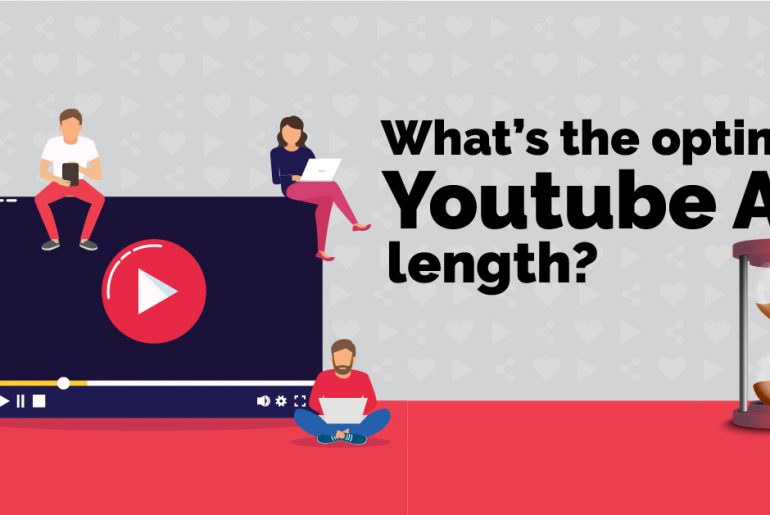Nowadays, creating Facebook ads has been easier than ever. There are a few ways you can get professional Facebook ad templates, that have been tested and optimized for specific industry types and niches.
With Facebook being the most popular social network worldwide, and the advanced targeting methods in its ads manager, Facebook ads have become an advertizer’s Mecha.
The enormous amounts of advertising data helped develop the ultimate Facebook ad template for achieving performance.
In this step by step guide, we’ll walk you through the best Facebook ad templates for 2020, As Video ads already proved to be more engaging than Image ads, we’ll focus mainly on Facebook Video ad templates and how to create a video ad, that will generate results, on a budget.
Here are the subjects we’ll cover –
Facebook ad templates types – Image VS Video?
Facebook ads have a bunch of different ad units, but all of them rely on two media types – Image and Video. What works better? keep on reading.
We’ve gathered some case studies (that we thought were well made), that test that exact question – what works better Facebook Image ads or Video ads?
- The HubSpot Case-study where the team made two very similar ads, one is based on a video, and the other on an Image. Even though the design of the two ads was extremely similar, the video ad generated 20% more clicks for the same ad spend.
- The DataBox Case study reports a similar result – their video ad reportedly generated 20%-30% more conversions than their image ad, for the same ad spend.
- The Biteable experiment resulted in their Video ad being seen by around 25% more people than their Image ad, for the same ad spend.
**Important Comment – Even though video worked better for the examples above, We strongly suggest to test both ad formats!
There’s a reason the image ad format still exists on Facebook ads, for some advertizers it outperforms Video.
Check out these Facebook Image ad examples below:
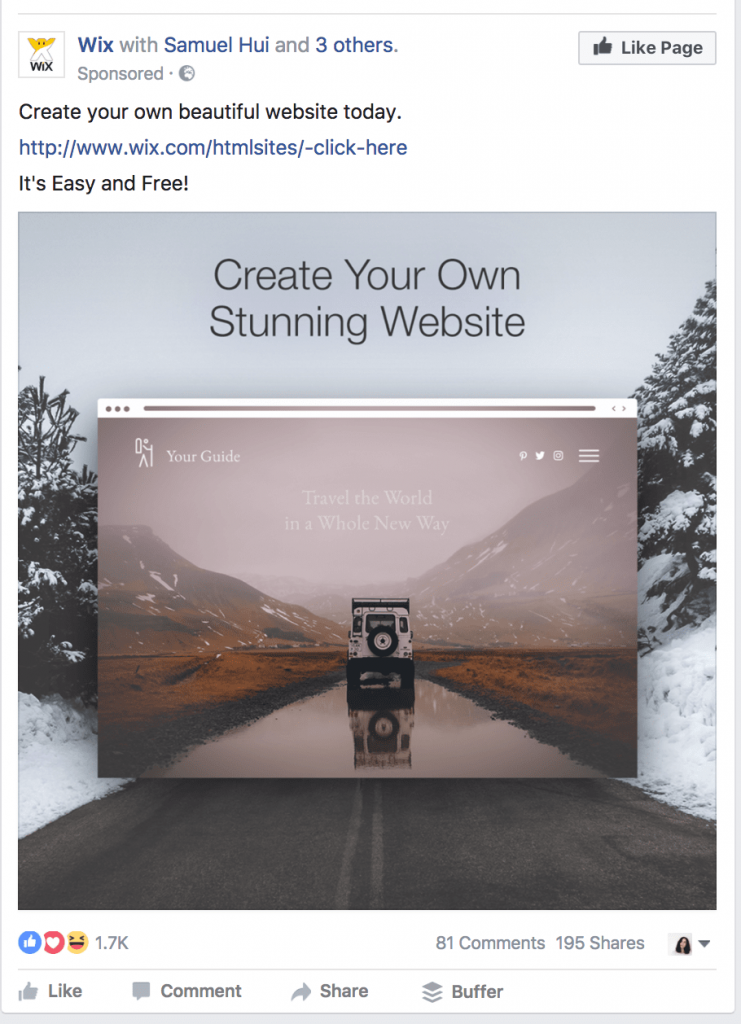
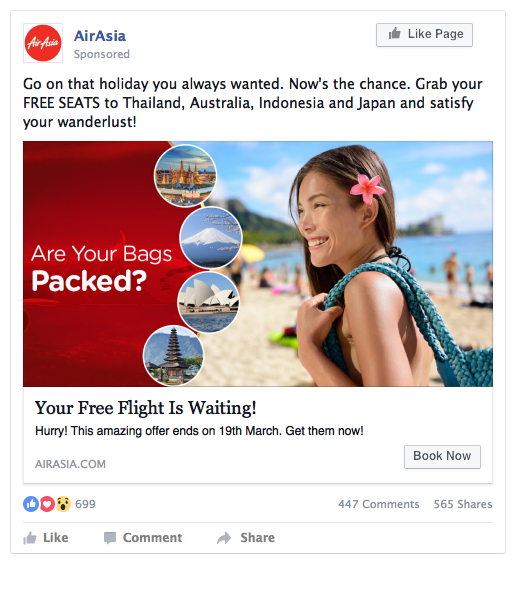
Wix.com and AirAsia are big brands. Their FB advertising budget is probably in the millions. They have enough ad-buying power, to test anything. And if they run Facebook Image ads, it means Images still work out for them.
What is a Facebook Ad Image Template?
Truth is, there isn’t really a source of Image ad templates that we can recommend, but there are guidelines that can be learned and replicated using one of Fiverr‘s Facebook ad graphic designers.
Here’s a list of the most Important Guidelines when making a Facebook Image ad:
- Make sure your image ad passes Facebook’s ad specifications (specified below)
- Showcase people in your image ad, preferably with the product itself
- Write your product’s value proposition in the ad’s description in a straight forward manner
- Include a CTA – Call To Action in corresponds with the goal you’re trying to achieve (i.e – sale, lead, call, booking)
- In case you lack your own images, try and look for a stock image
Facebook ad required specifications:
Recommended image size: 1200 x 628 pixels.
Minimum width and height: 600 pixels.
Recommended image formats are JPG and PNG.
Images must contain less than 20% text
What is a Facebook Ad Video Template?
One of the most common misconceptions is that making a video ad is expensive. But truth is – most products or services that are being promoted on Facebook ads no longer require dedicated video productions. Most Facebook Advertisers simply use an online marketing video maker.
Video Makers provide 3 very useful solutions for effective Video Ad making;
- Video ad Templates – Pre-tested and grouped into industry categories
- Premium Video Library – 15M high-quality video footage of any kind
- Online Video Editor – Easy to use with no special tech skills needed
The common procedure is –
- Choose a video ad templates for your niche, whether you’re a small business owner, a service provider or an online app, there are categories and subcategories of video ad templates for any use.
- You can upload some of your own footage and images, use the Video Library to find usable footage, or just leave the Video Template as is.
- Add a logo and Customize all the layover text, background music and CTA using the online video template editor.
Facebook Video Ad Template Examples
Just to make it clearer, we’ve chosen two (out of thousands) Facebook ad video templates for you to watch:
How to choose the right Facebook Ad Video Template?
In contrary to Facebook image ad templates, there is a big variety of Video ad templates out there, made by serious players in the industry.
Most of them charge a fee for using their Facebook ad Templates, but it sure is worth it. The costs are ranging between $10 to $50 for a monthly subscription that allows you to use an unlimited amount of video templates and Stock Video libraries.
It’s important to mention that although the subscriptions are monthly or yearly, once you’ve used a Facebook ad template, you have full commercial license over it for eternity.
Some of the Facebook ad template providers we recommend are – Promo.com, WeVideo, and Moovly. Go ahead and browse through each one’s template’s categories to find one that fits your needs.
Pro-tip – the video makers mentioned above are free to use, they’ll charge you only if you decide to export your Facebook video ad, so you can actually try all of them and pay just for the ones you like.
Facebook Video ad Template Best Practices
When using a Facebook ad template, and generally when creating a Facebook video ad, it’s important to keep the following guidelines –
1. Change Default Background-Music of the Facebook ad template
In most Facebook ad templates, the default music is a very generic one, We recommend to take advantage of the large royalty-free music library that most video makers offer with no extra charge.
Choose a new background music track that fits your brand’s character, instead of using the same generic music track that probably most template users are using.
2. Add your Company Logo + design language (Fonts and Colors)
One of the ways in which you can customize your Facebook ad template is to insert your own company’s logo. You can place it along with the all video at the bottom side of the screen, and on the end-frame next to your CTA.
The on-video text should use your brand’s design language, by using the fonts and colors you’ve always used for your brand’s marketing assets (Website/banners/offline promotions)
3. Add a strong CTA
One of the most important components, if not the most important, is, without doubt, your CTA – Call To Action. It serves as the “instructions” for your ad viewers on what to do next – Submit their details, Book a Meeting, RSVP an event or even Purchase a product.
Your video ad’s CTA should be straight forward, clear and preferably easy to perform. One of the best tricks is to actually record yourself verbally inviting the ad viewers to perform the action, and place this video cut at the end of your video ad.
On-top of the footage-d CTA, add an on-screen CTA on the very last frame of your Facebook Video ad, alongside your brand’s logo.
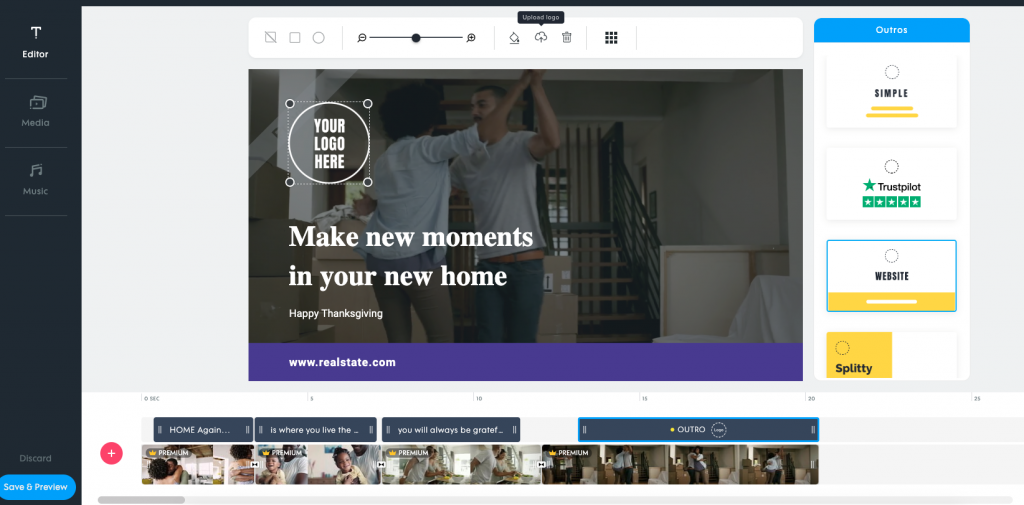
4. Increase CTR and View Rate with the strong initial frames
The initial first few frames of your Facebook video ad are probably the most important ones because that’s when these two metrics are being determined:
- CTR – when a user stops scrolling and clicks your ad to watch it
- View Rate – which is 10-sec-views out of impressions (views/impressions)
CTR and View Rate, alongside other factors like audience competition, is going to determine how much you’re going to pay for your Facebook Advertising.
The higher the CTR & View-Rate the lower your price is going to be.
Facebook Paid Video ads Best Practices
When promoting your business with Facebook ads, It’s important to keep the following best practices:
1. Set KPIs to measure your results
KPI’s are ‘key performance indicators’ and they’re basically the self-determined metrics that will help you figure out whether your Facebook advertisement succeeds or not.
The KPIs must align with your business goals, for example: If your business goal is generating leads, then CPL (average cost per lead) is your most important KPI.
When testing two Facebook Adsets against each other, the KPI will help you understand which one is performing better.
2. Use Facebook Retargeting
One of the most advanced marketing technics on Facebook ads is called Re-targeting, that’s when you target an audience based on previous interaction with your brand.
It’s being done by creating a Facebook ‘Custom Audience’ based on any rule you define and then targeting it in a new Adset:
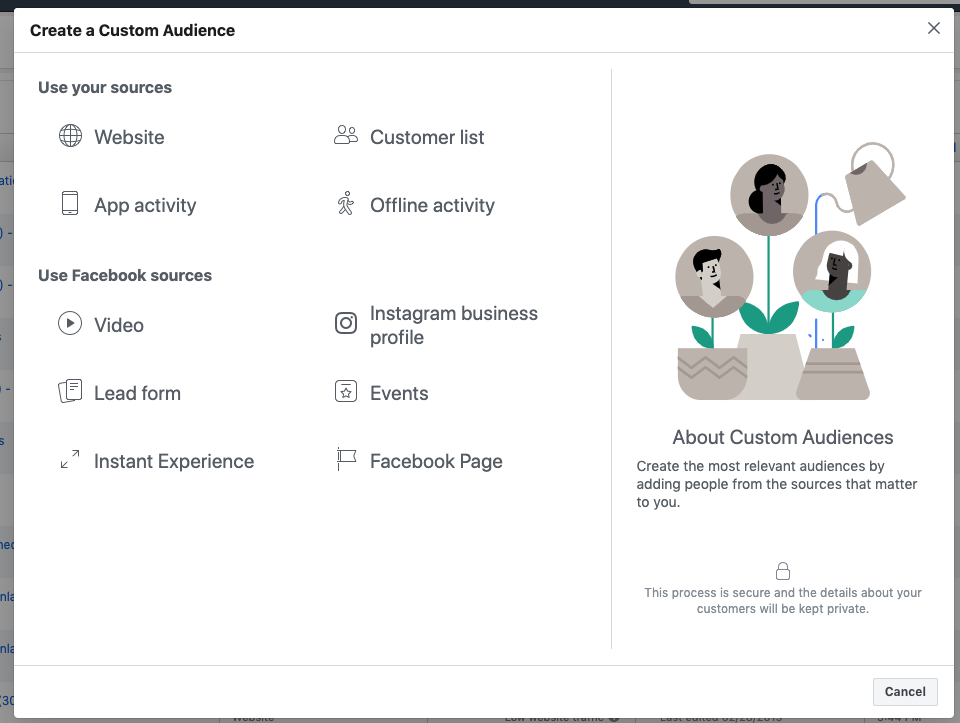
Use this feature to tell your audience a story with a few consecutive videos, a practice that’s also called – a video marketing funnel:

3. Always be optimizing
When running online paid advertising of any kind, you must keep optimizing. This generally means 3 things:
- Testing new creatives – keep coming up with new video ads and test them against old ones. The one that gets better results (based on your KPI) wins.
- Testing new targeting settings – keep looking for new targeting methods, new Facebook lookalikes, and behavioral targeting.
- Breaking down the data – keep breaking down your Facebook ads data into any available breakdown metric (Genders, ages, and placement are just the beginning) and exclude whatever doesn’t work
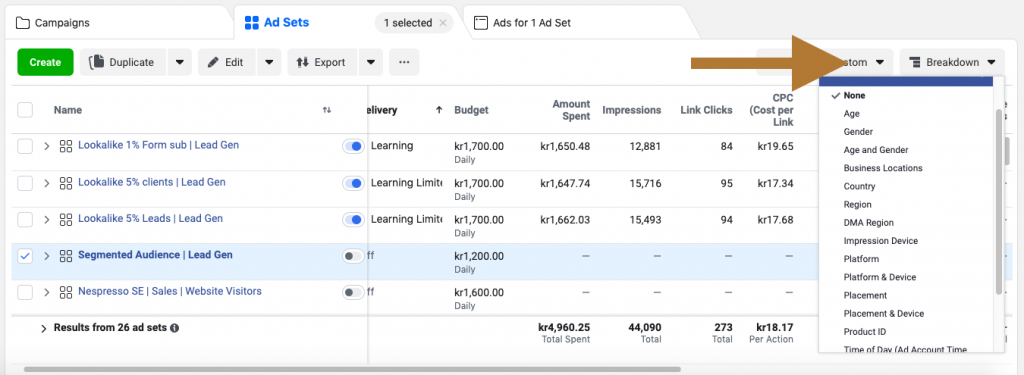
4. Try out Facebook Lead Gen
In case your online marketing goal is collecting contact information of potential customers, also referred to as ‘Leads’, then we highly recommend you’ll check out Facebook’s Lead Generation Ads.
FB’s lead generation ad is a campaign objective where a Facebook form is going to pop-up after the viewer clicks your ad, and its details will be already submitted in the different form’s fields. The user will only have to click the submit button, and his details are on their way to you.
This shortens that typical lead generation funnel of going to the ad’s website (out of Facebook means more loading time) and submitting a form manually.
Advertizers typically get a higher conversion rate, and therefore a lower CPL (cost per conversion) when capturing leads on an FB form VS capturing them on an independent site.
You can learn more about this practice in the article – How to drive FB leads with video ads.
Thanks for reading this guide! Let’s quickly go over the subjects we covered:
If you have any questions, then comment below or contact us, we’ll do our best to help.

![[Case-Study] How to Make a Facebook Video Ad for less than $500 [Case-Study] How to Make a Facebook Video Ad for less than $500 5](https://videomaking.org/wp-content/uploads/2020/08/video-editor-at-work-770x515.jpg)